Making Rooms
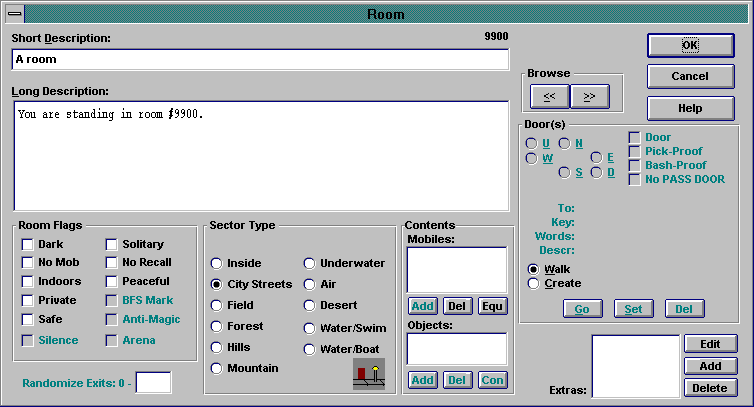
The ROOMS list contains all the information necessary for the mud to make all the rooms of your area, link the exits together, and all the other little things concerned with the 'where's' of an area.
To enter your zone into MZF, go into the ROOMS list and select Edit|Add to create the first room. When you are finished, click create mode, the direction you want an exit for the second room, and click MAKE. You will then get a dialog for the second room. MAKE always makes a room, if you want to set an exit between two existing rooms select SET.
Room properies are as follows:
Short Description:
The short desc is placed at the top of the room description, and can often be seen even
if the player is in 'brief' mode. Simply put, this is the title of the room.
Short Desc's should be kept to one line minimum...the shorter the better, in fact -- it
should just be the shortest possible description of this room: 'A Dark Tunnel' 'The
Bakery' 'Ms. Celande's Office'.
Long Description:
The long desc is the full description of the room, which a player will typically see when entering or by typing 'look'. When creating a long desc, please keep in mind to keep each line under 80 characters.
ROOM FLAGS
DARK A light is needed during the day
NO MOB Mobs cannot walk into the square. (Good for keeping mobs wandering on one
side of a zone, for example only on one side of a river.)
INDOORS "Call Lightening" spell doesn't work, and players get no weather
notification.
PRIVATE Only two players may be in this room
SAFE You can't be summoned out of the room
SOLITARY One player only at a time
PET SHOP Currently disabled, as it has certain requirements the editor cannot deal
with yet.
NO RECALL Cursed room, God blocks recall
CONE OF SILENCE No talking or spellcasting in this room. (EnvyMud only.)
RANDOMIZE EXITS
Used for places the zone is supposed to be unmappable. 4 here creates a 2 dimensional maze
(the Great Eastern Desert), 6 creates a 3 dimensional maze (the Void). Other numbers are
not recommended. It is not recommended the room have any doors if you use this.
SECTOR TYPES
The 'sector type' of a room controls how many movement points it costs to enter that room.
| Type | Cost |
| Inside | 1 |
| City Streets | 2 |
| Field | 2 |
| Forest | 3 |
| Hills | 4 |
| Mountain | 5 |
| Water, swimmable | 4 |
| Water, not swimmable | 1 (need boat-type item to cross) |
| Underwater (EnvyMud only) | 6 |
| Air | 10 (need to be able to FLY) |
| Desert | 6 |
(Note that mobs are always able to go into water, boat and air, even if they have no boat
and cannot fly. If you need to keep mobs out of the water or the air, you need to set the NO
MOB flag.)
The sector type mostly controls how much move points a player uses crossing it. This is
why you get tired in the Great Eastern Desert more quickly than Midgaard. Sometimes you
want to make a sector (e.g. the mines of Moria) which is 'cave' or something, not one of
the standard sector types. If that is the case, you just decide how many move points you
want to burn and set the room to that. (Moria is mostly 'field')
CONTENTS
The contents are the mobiles and objects that are reset into the room when the zone
resets.
EXITS
Each room has up to 6 exits. Each exit has certain attributes, set from the Exits dialog.
(Please note that adding a description for the door itself is usually done under the
'extra descriptions' part of the room.)
Extras
An extra description (of which there can be many for each room), is something else
specific to look at, not normally seen just by typing look, or entering the room. Extras
are set from the Extras dialog
TIPS and OBSERVATIONS
Map it out the rooms on paper first. Be grandiose. As you build, it will usually get smaller anyways!
For a working door, the rooms on each side must have matching doors and doorflags. It is ok to have special 'one-way' doors, but if you do, you should not have the room at the far end of the 'one-way' have a door on the wall that would normally be the return door, as Merc gives a warning message.
Doors are all initially open, you need to set the initial position if you expect them to start closed or locked.
If you want an air zone that players can walk around in, just call it air and make the sector type something else. Good for weird astral adventures and such.
You want to put exit descriptions in places like towns where new players will be. Exit descriptions are also handy for warnings before no-exit rooms, and to allow players to look in directions they can't go, like off a cliff (If you want a LOOK direction without exit, specify [none] as the room # in that direction)
A "no exit" room is just a room with entrances but no exits. You can have fun with these, try to hint at what is going to happen in the previous room so that if someone gets stuck there you can ask them why they didn't read the warnings... You can also have a no exit room connect to itself like an "endless hallway" where both the N and S doors take you back to the same room.